Support
Setup Custom Domain Name
On your dashboard click ‘See Account Summary’
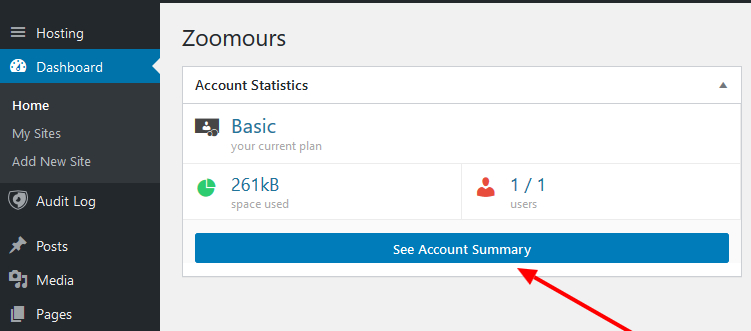
On your account page, you’ll see the custom domain area in the top right of the page.
Enter your domain name here.
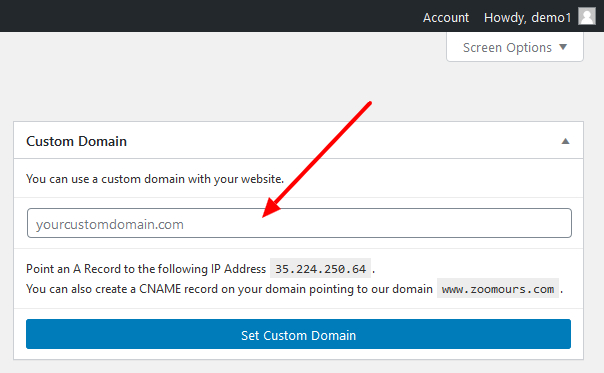
Then go to your domain name registrar DNS settings and add an A Record pointing to the Vidste server IP Address. Exactly how to do this varies from registrar to registrar, so please see the documentation provided by the company who you registered your domain name or ask their support team for instructions.
Congratulations! You’ve set up your custom domain name for your site!