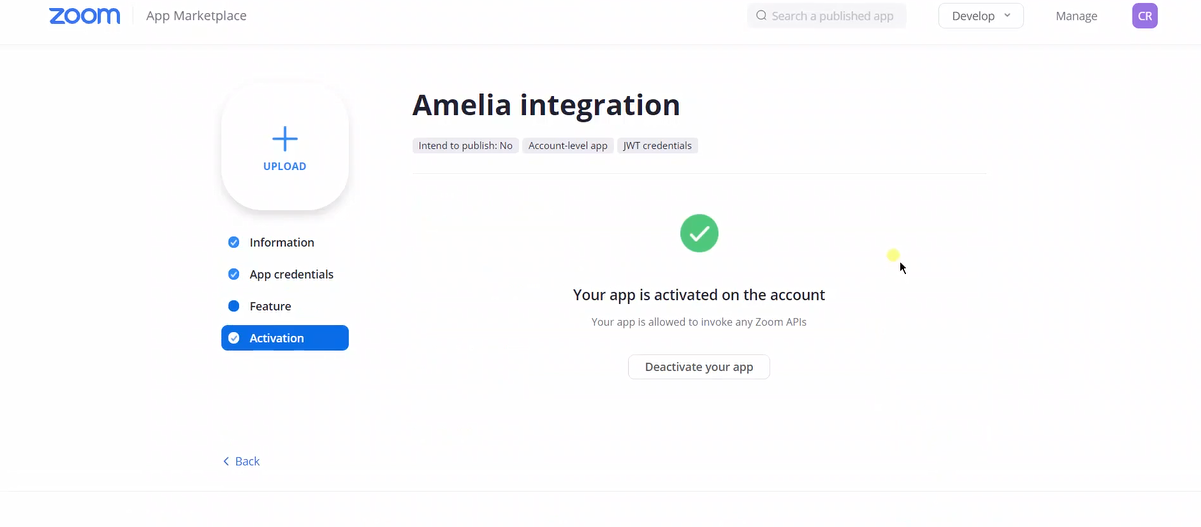Support
Get API Keys for Zoom
1. Open https://marketplace.zoom.us in your web browser. Click on “Sign In”.
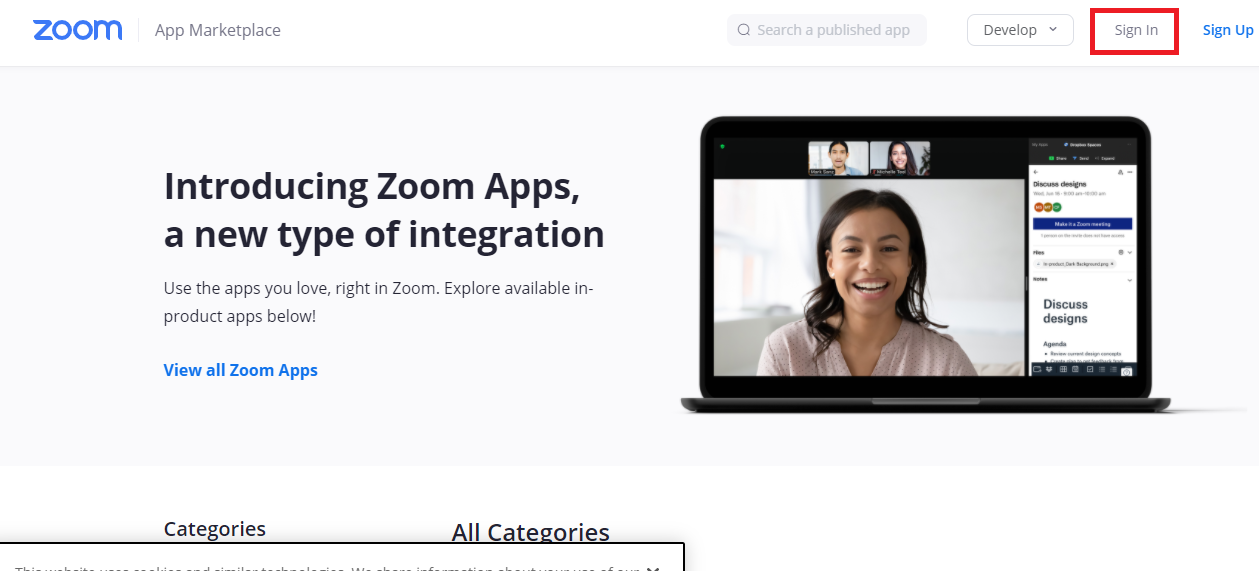
2. Enter your Zoom E-mail address and password. Click on “Sign In” button.
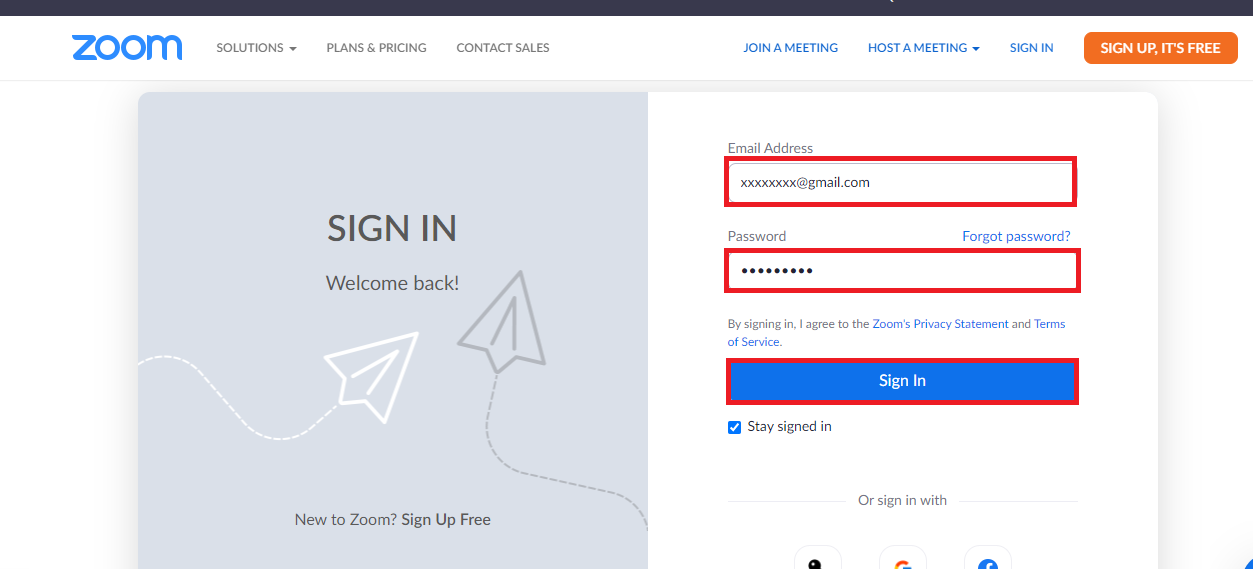
3. After signing in click on “Develop” —> “Build App”.
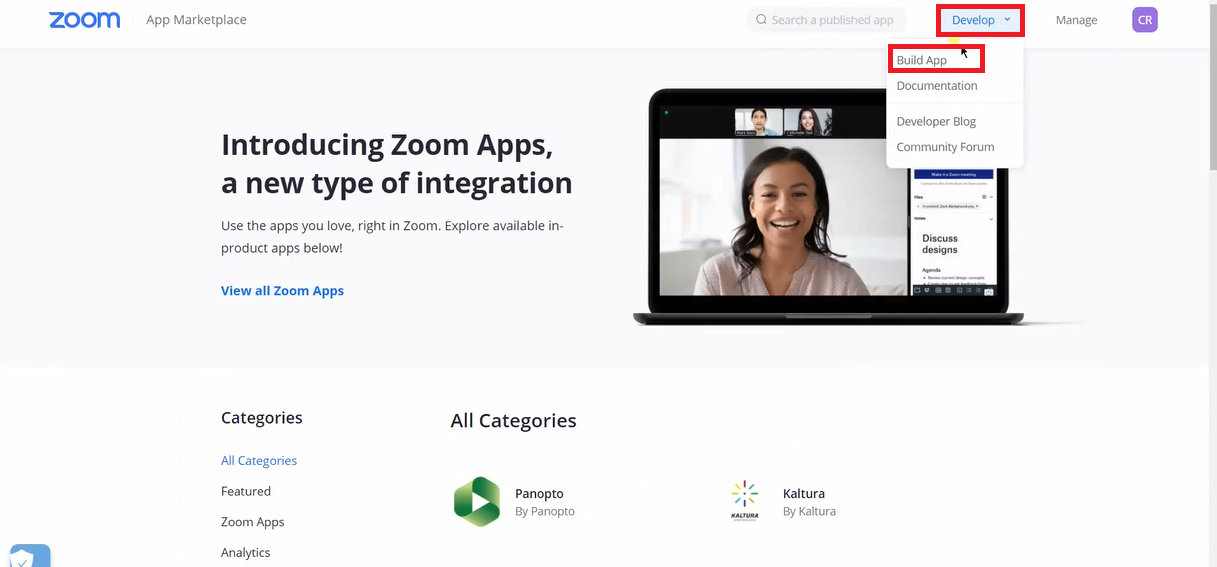
4. Choose the app type “JWT”. Click on “Create”.
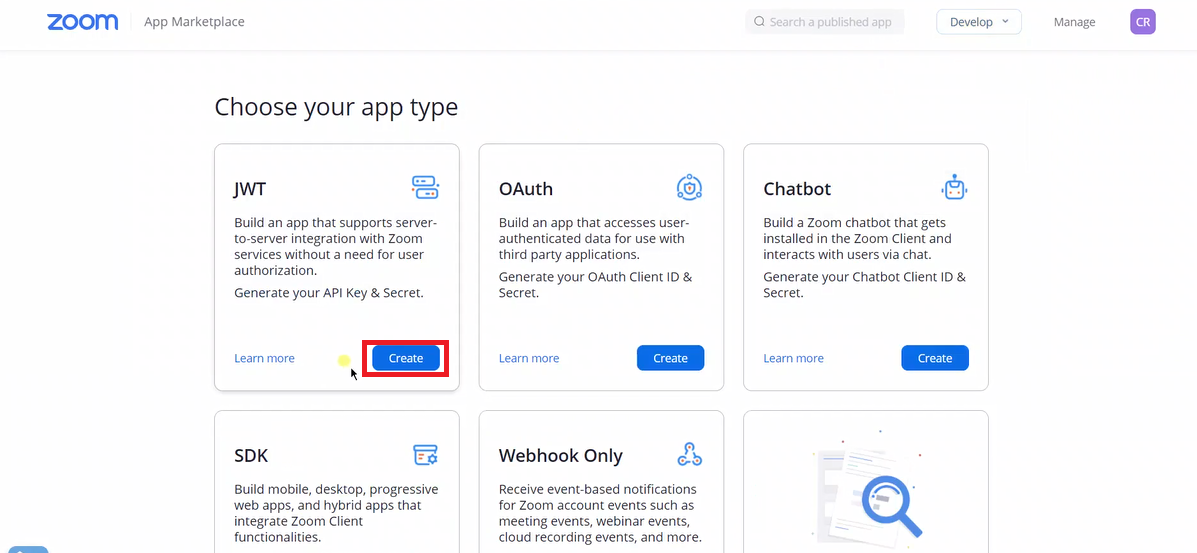
5. Type the App name and click on “Create” in the Pop Up.
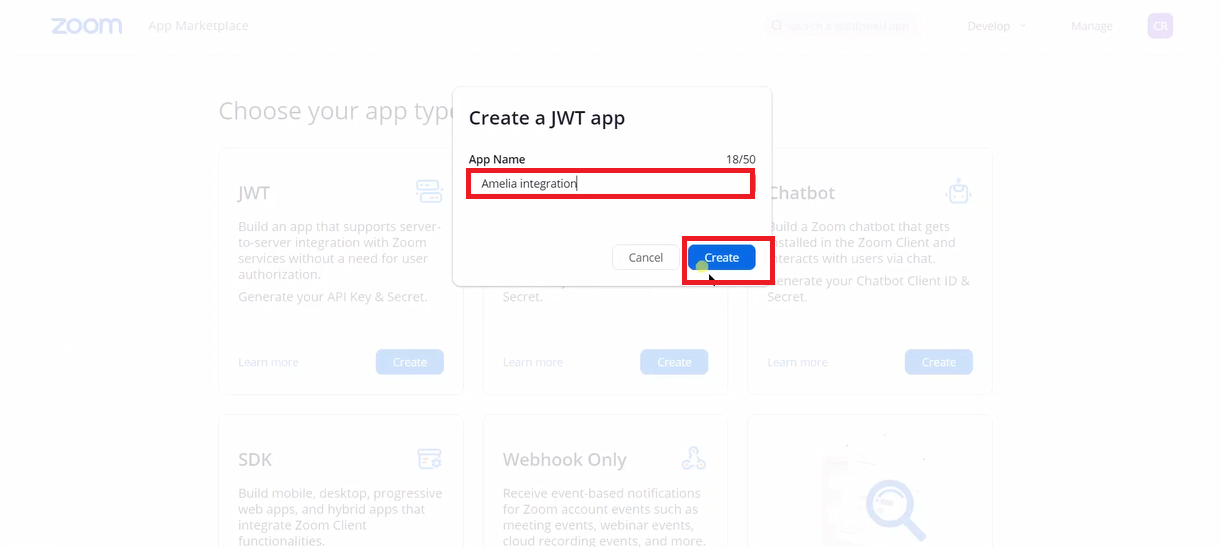
6. The window to enter the information about the app opens. Enter the details and click on “Continue” button.
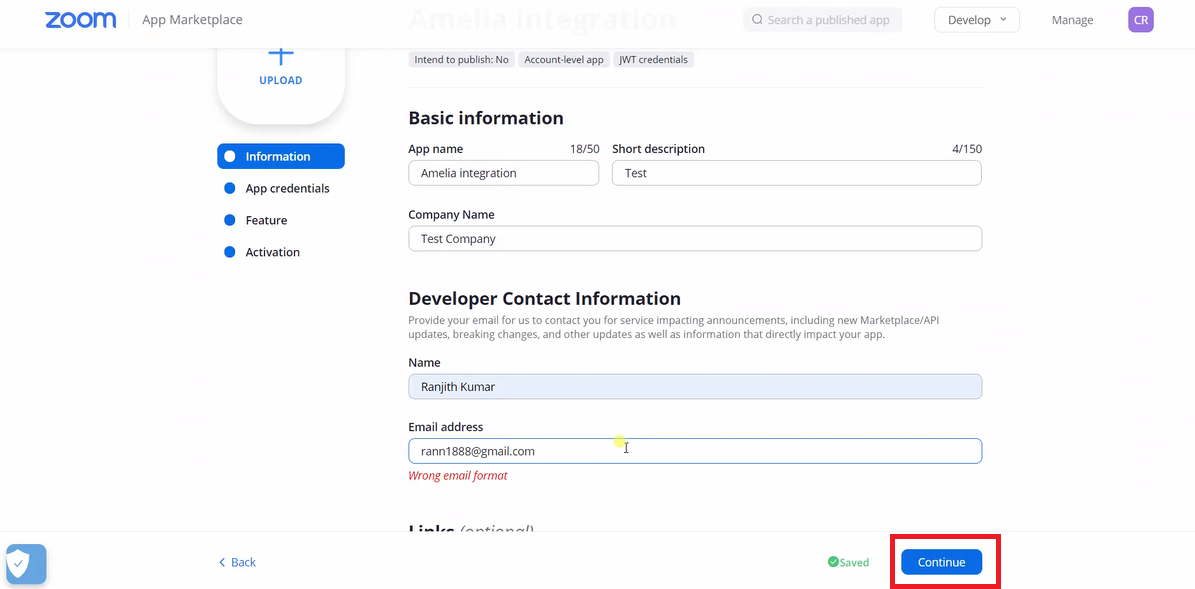
7. The “API Key” and “API Secret” are generated. This can be used to integrate Zoom with Amelia. Click on ”Continue” button.
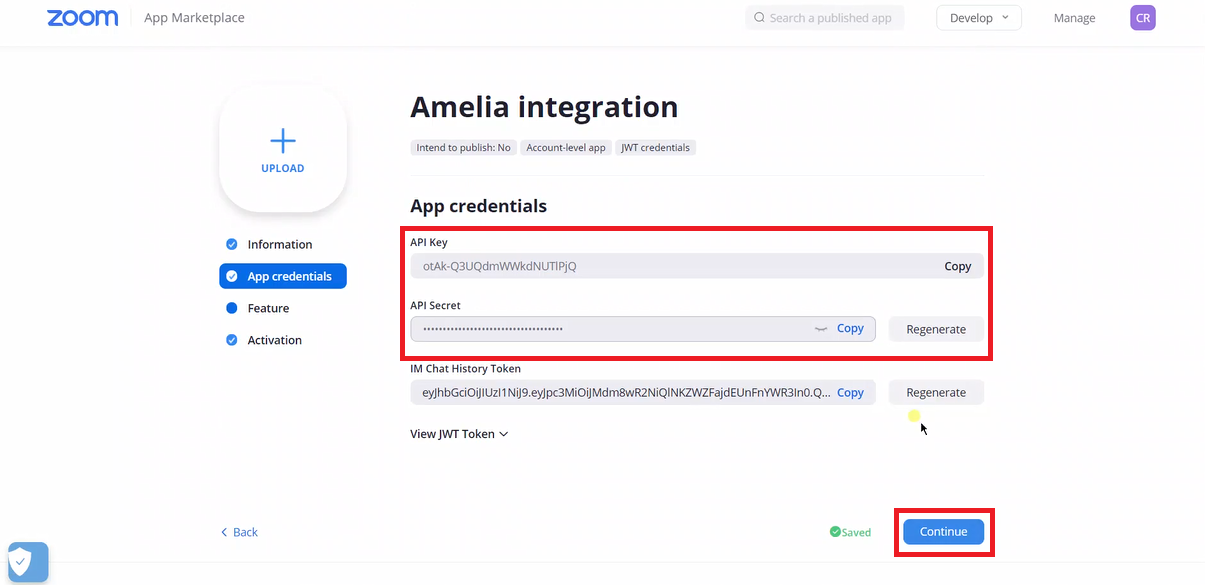
8. Click on “Continue” button in the next screen.
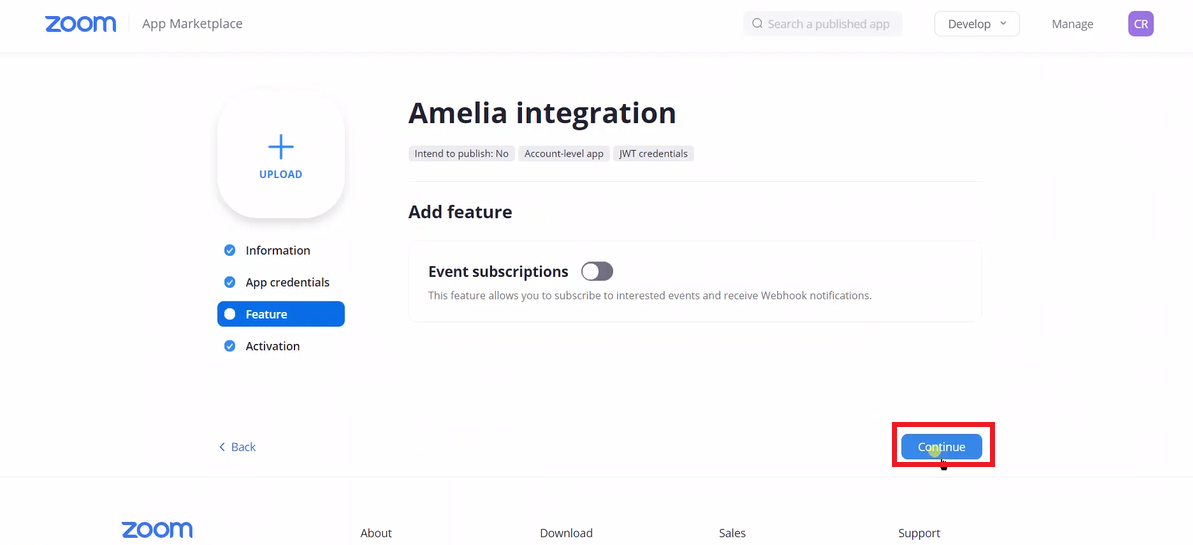
9. “Your app is activated on the account” message will be displayed.