Support
How to Make a Blog Posts
1. Go to Posts > All.
2. Click Add New. Or you can select Edit for a blog post under it’s title.
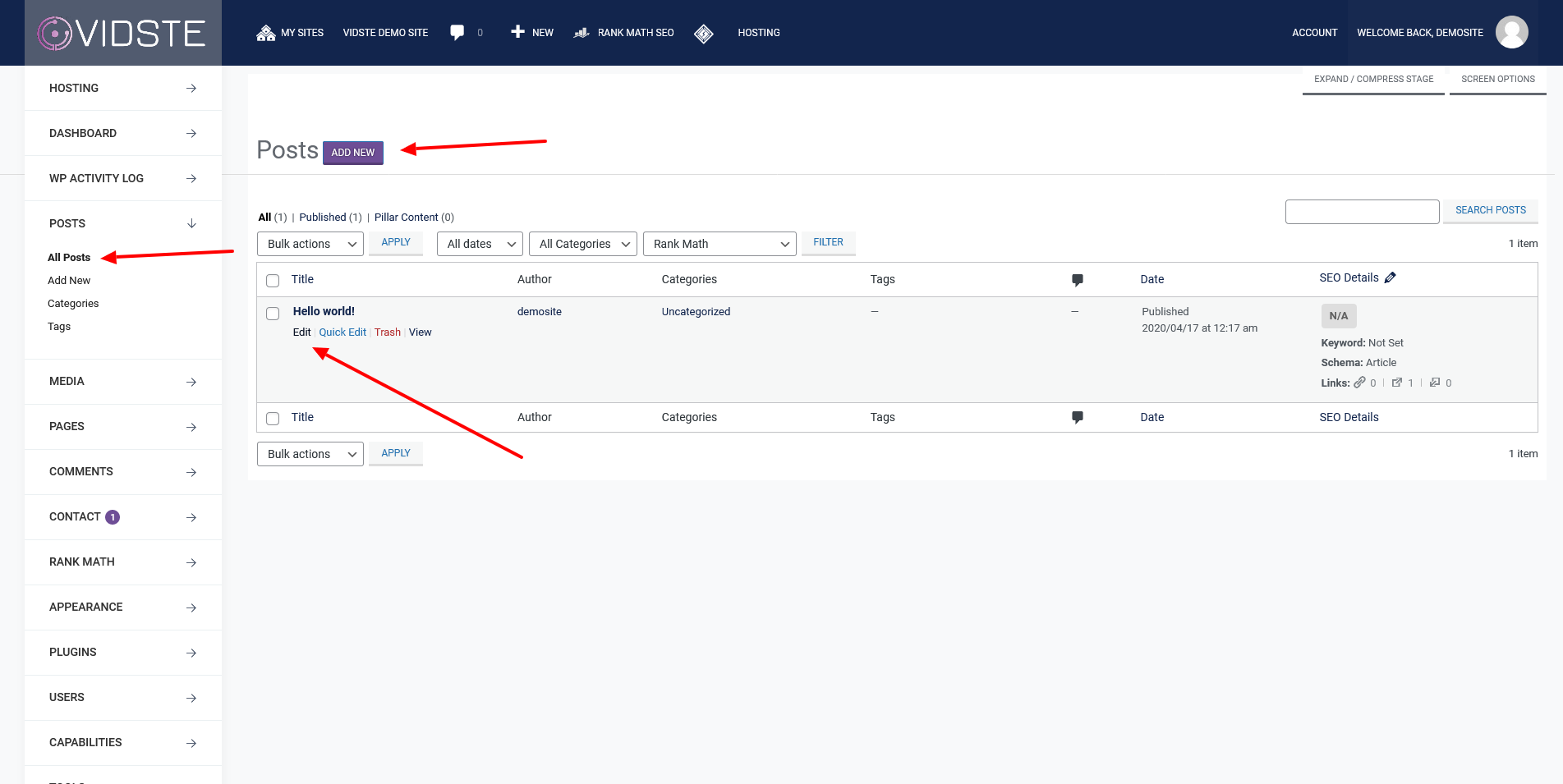
3. Click the Add Block button.
4. Now select the content block. For our example, try a Paragraph block.
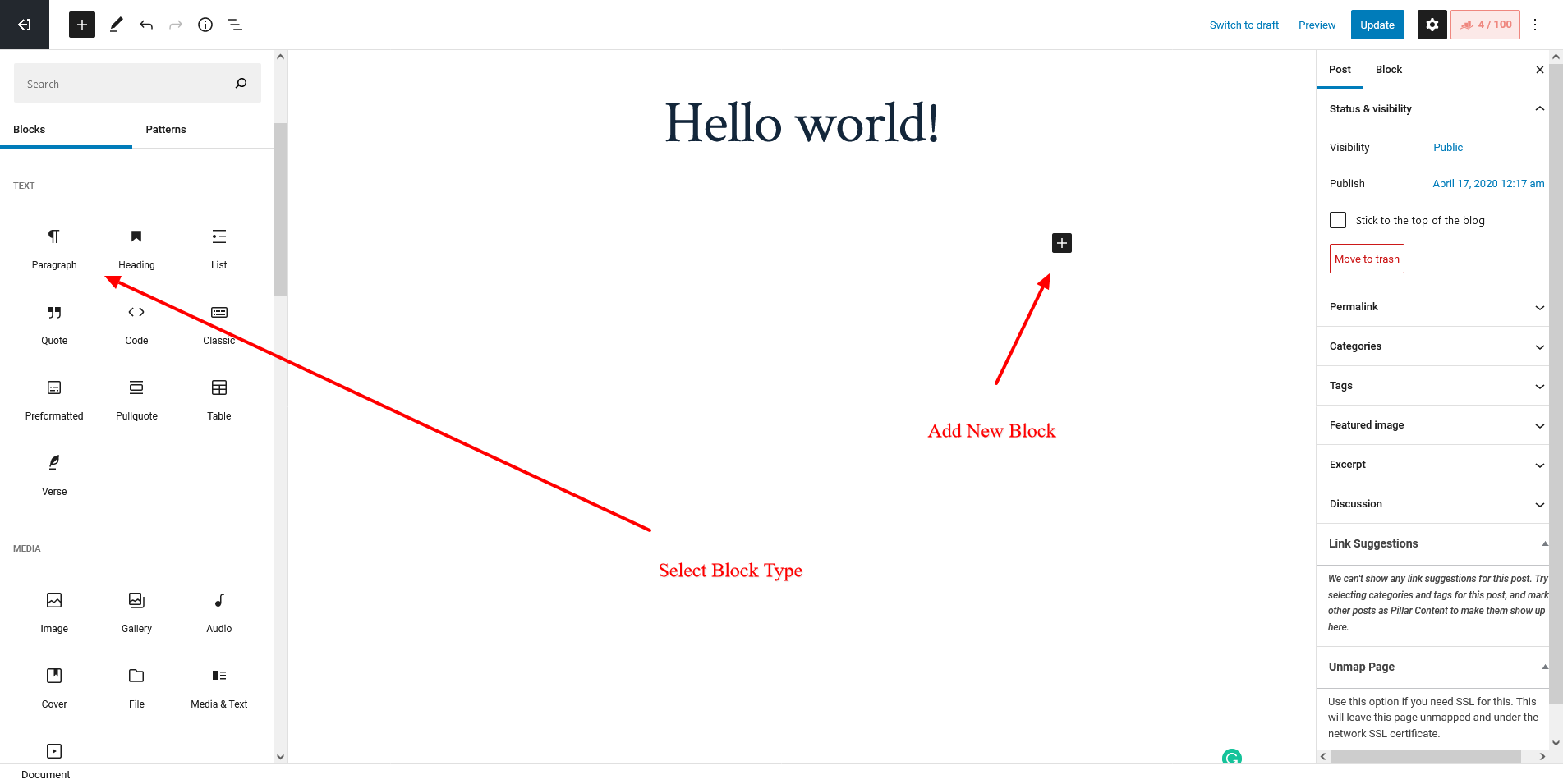
5. Add some content.
6. Be sure to click Publish/Update when you are ready to make your work live.
7. Preview your post.
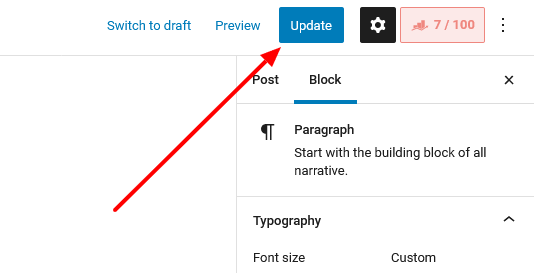
Good job!!!