Support
Customize Site Theme
Go to Appearance > Customize
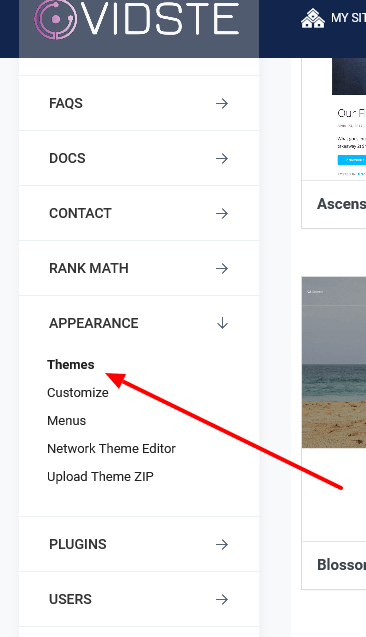
Here you can change the site logo, change background image, change colors, add menus, etc. Note that each theme may have slightly different options in the customize menu.
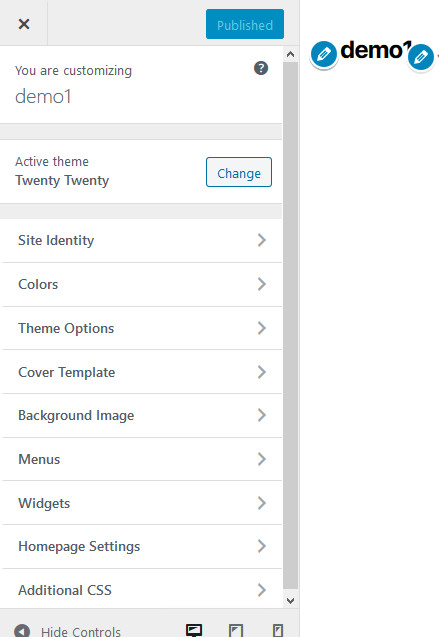
Make sure to click ‘Publish’ after making your changes!
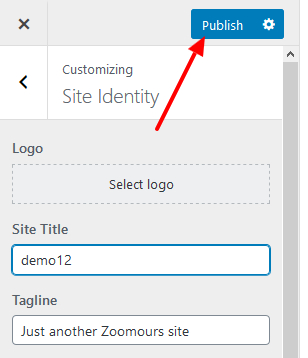
Congratulations! You have now customized your site theme!
Refresh your site and see your changes. Good job!!!