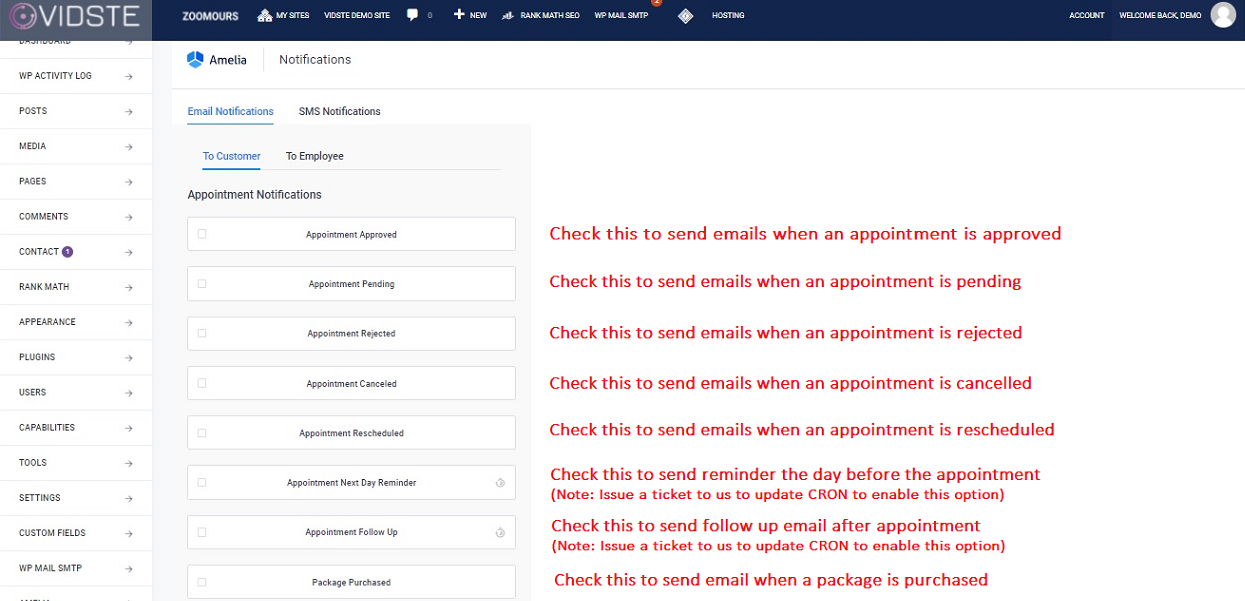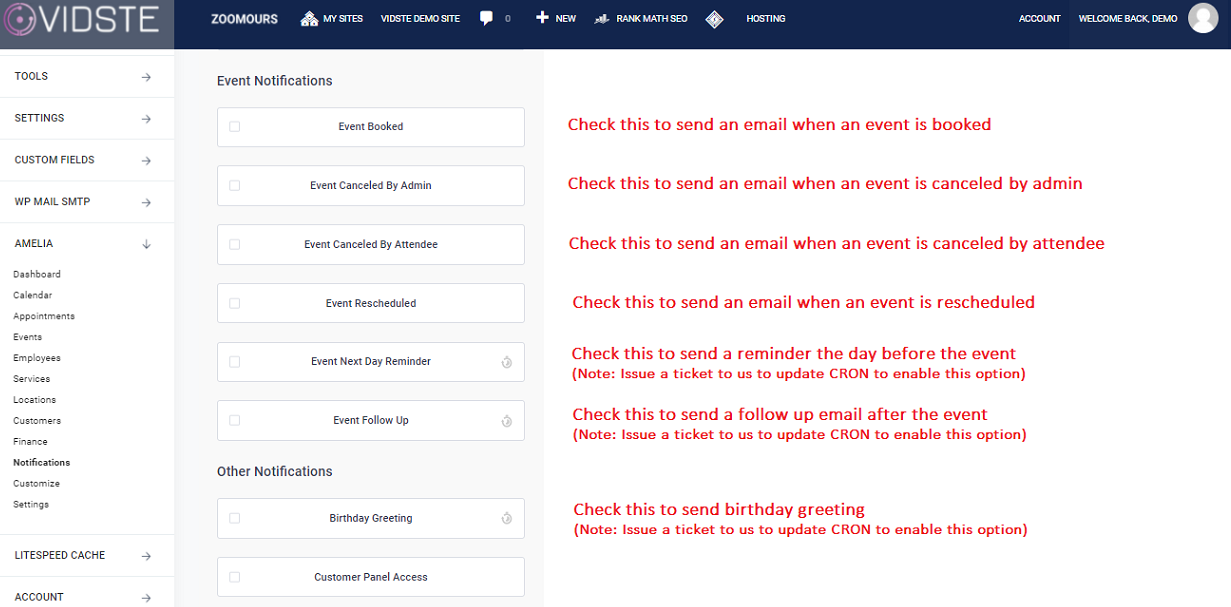Support
Setting Up Appointment Reminders
1. Click on “Amelia” in the left side menu.
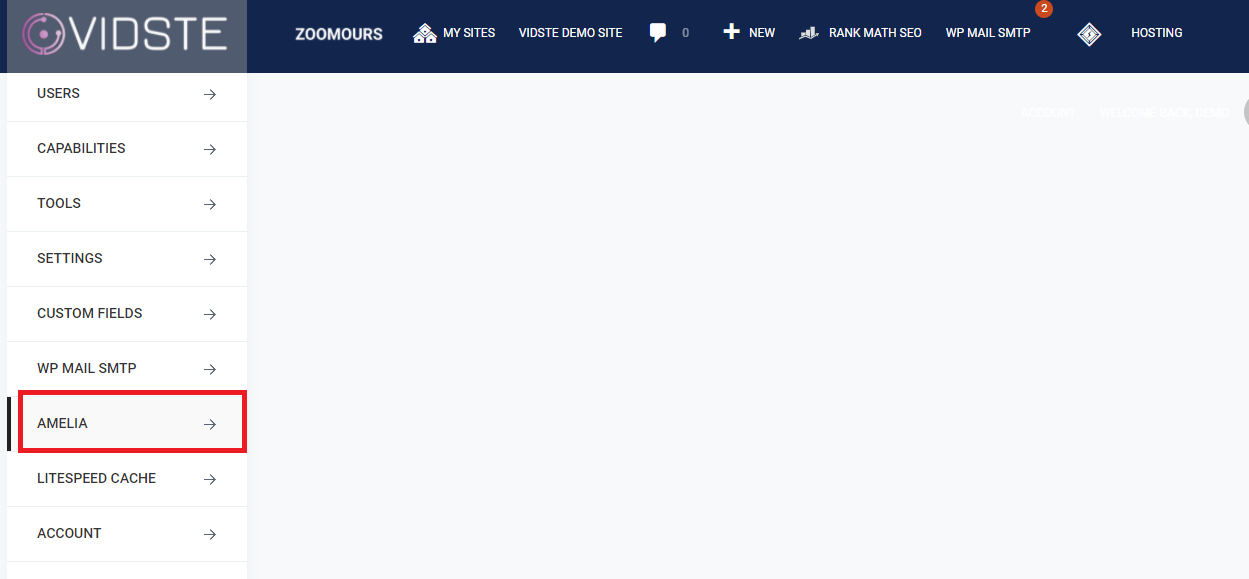
2. Click on “Notifications”.
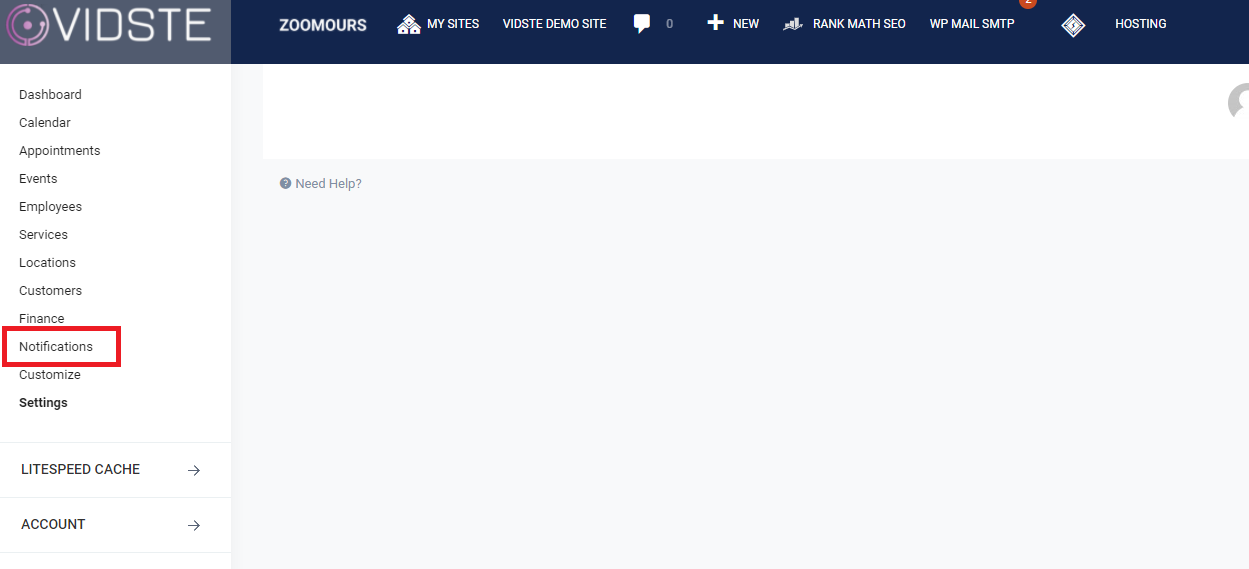
3. The Notification page of Amelia Plug in will open. Notification settings can be customized separately for “Employees” and “Customers”.
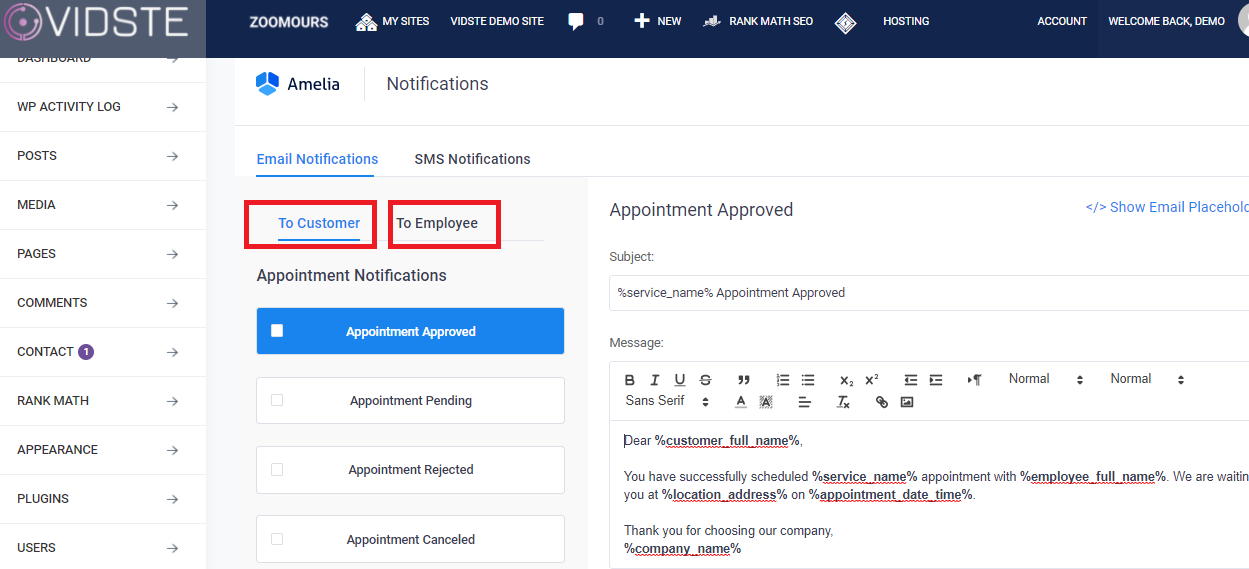
4. Enable the applicable fields as shown below.